
One of the key challenges in healthcare is to make the encounter between patients and healthcare professionals as smooth and easy as possible. Axel Encounter makes patient visits smoother and reduces the stress and rush experienced by healthcare professionals. It guides and instructs patients and healthcare professionals through all steps of the visit. Encounter provides healthcare professionals with efficient and intuitive tools that help them react instantly to rapidly changing situations. Thanks to Encounter, professionals have more time for the actual care work, which enables them to help more patients.
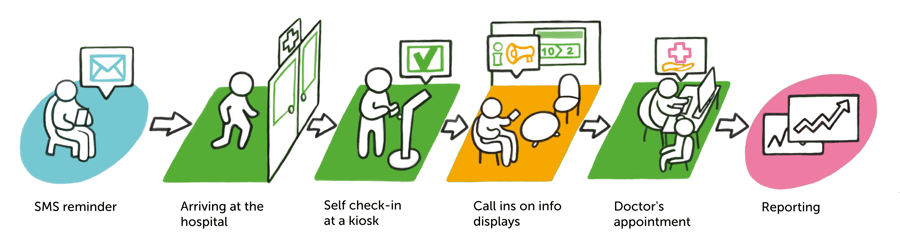
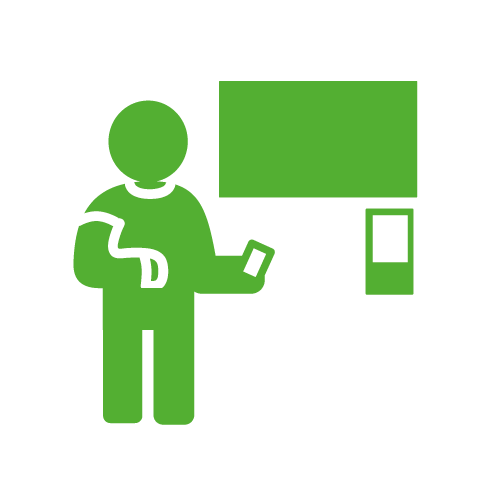
Smooth visits and clear guidance provided by Axel devices and patients' mobile devices

Better visibility to patient flow and less routine tasks

Encounter helps healthcare organizations shorten lead times and utilize their resources more efficiently
Axel Encounter's self check-in and payment solutions reduce the stress and rush faced by healthcare professionals and provide patients with a smooth and pleasant patient experience.
Patients use a self-service kiosk for checking in, but they can also use the kiosk for many other purposes, for example, to check and update their contact information, fill out medical questionnaires, ask for help, and even make payments with an attached payment terminal. After the check-in, the patient gets a printout that contains the appointment details, a visit or queue number, and guidance to the correct waiting lobby.
Axel delights young patients with avatars, playful and colorful virtual characters. Avatars offer guidance and information to young patients and they also play a key role when the staff calls patients in.
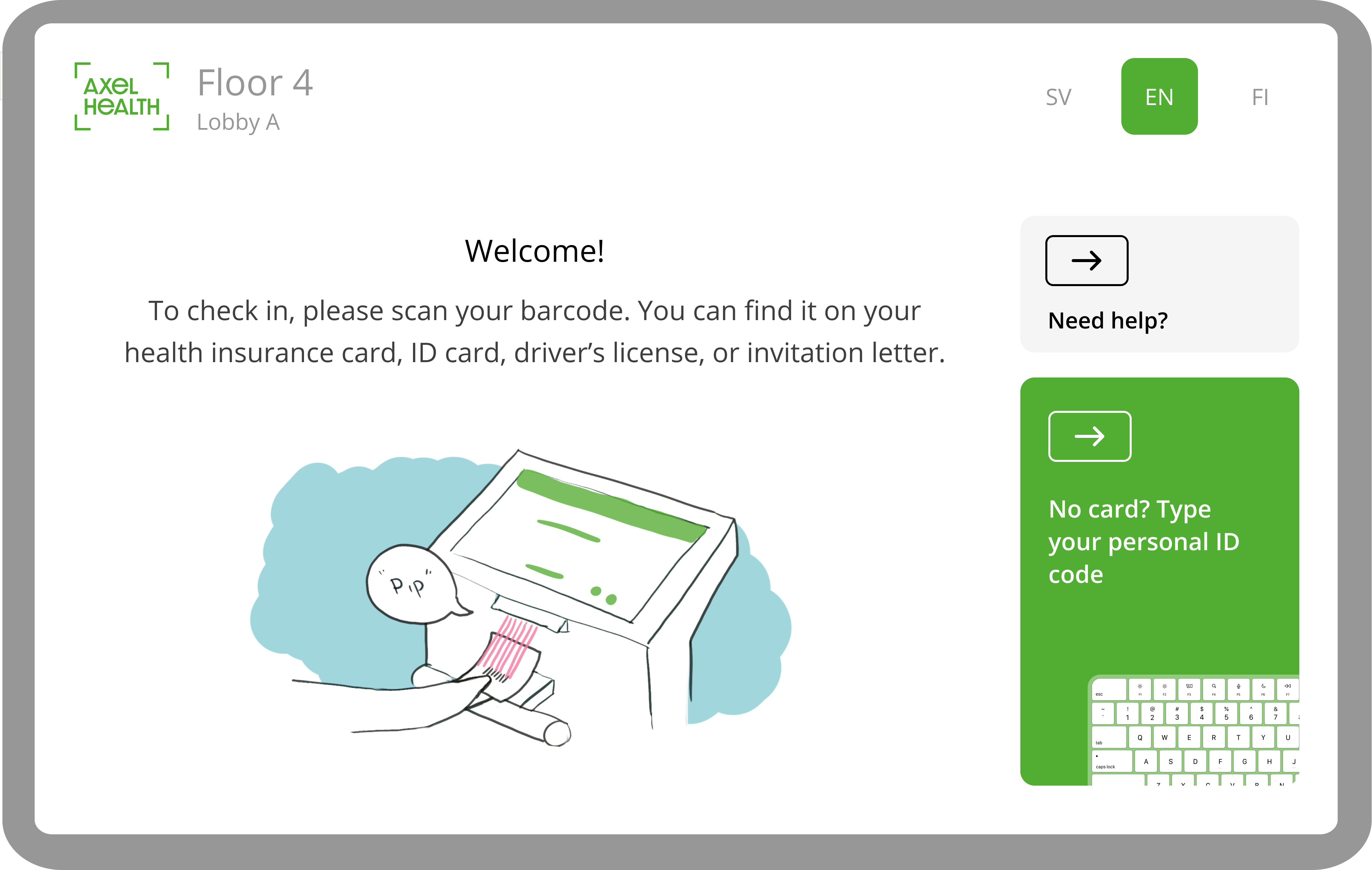
Patients can also use the Axel mobile web application to check into their appointment or to enroll in a queue. If they check in using strong identification, they also have the option to pay for their reservations. The application guides the patients throughout their visit. Using the application is simple – it works on the mobile phone's web browser, so there's no need to download a separate mobile app.

Healthcare professionals have their own view for real-time monitoring of patient flows. They can see the appointment list of the day at a glance and call patients in with just one mouse click. The call in details are displayed on the info displays and door displays of the waiting lobby. Axel reacts to changing situations in real time keeping the guidance and appointment details always up to date.
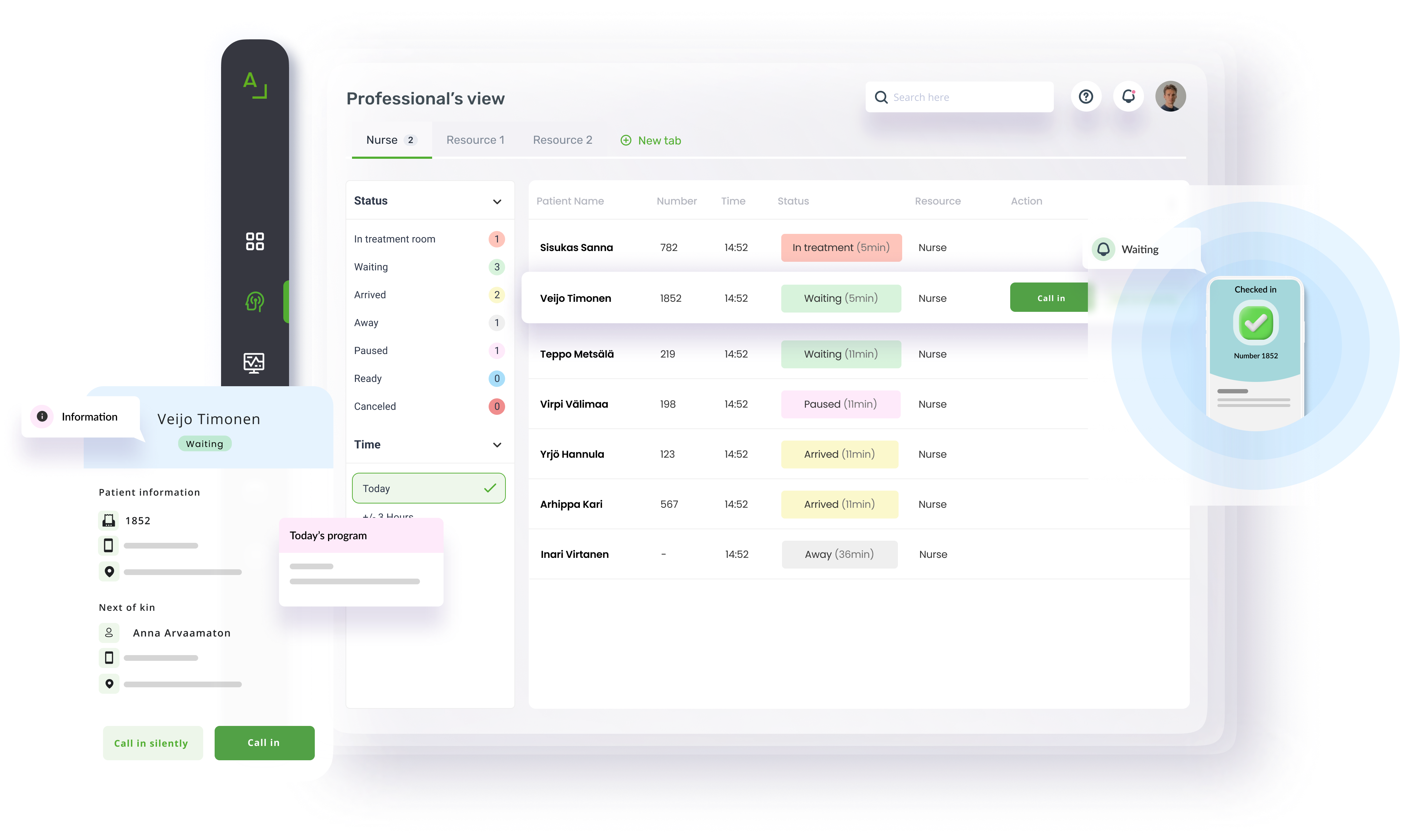
Watch our short animation to learn how Axel Encounter makes patient visits smoother and supports healthcare professionals' work.

Axel Health brings healthcare professionals an intuitive suite of digital tools to enhance healthcare service production.
Encounter's self-service functions, patient flow management, and patient guidance adapt seamlessly to plans done in Planner. Planner helps patients and professionals meet in the right place at the right time.
With Planner, planning can be done
according to the organization’s needs – automatically, manually, or in combination. This way both room and personnel resources can be used more efficiently, thus allowing professionals to take care of more patients.

We have years of experience in optimizing the operations of healthcare organizations and in solving their challenges. No matter whether we work with a private clinic, a health center, a university hospital, an entire wellbeing services county, or some other healthcare provider, the final solution always matches the needs of our customers.
Our service model contains all the required devices delivered and installed onsite. The service contains devices, servers, integrations, support, maintenance, and new versions of the applications. Axel can be installed onsite or as a SaaS (Software as a Service) solution.

Axel is a modular solution that can be easily integrated with other systems. Systems that are typically integrated with Axel are patient management systems, radiology and laboratory information systems, and various web-based appointment scheduling systems, but we also do other integrations based on our customers’ needs.
We cooperate with other providers and customers' IT and admin staff to set up well-functioning procedures, configurations, and processes.
Calculate the overall benefits of Axel Encounter for your organization.